3 Push Notification Campaign Types That Boost E-commerce Conversion
Mobile apps with push notifications consistently outperform those without them, driving higher engagement, retention, and ultimately, conversion rates. Industry data suggests that well-executed push notification campaigns can increase app engagement by over 88% and boost conversion rates significantly.
The key to success lies not just in sending notifications, but in using the right type of campaign for each specific goal.
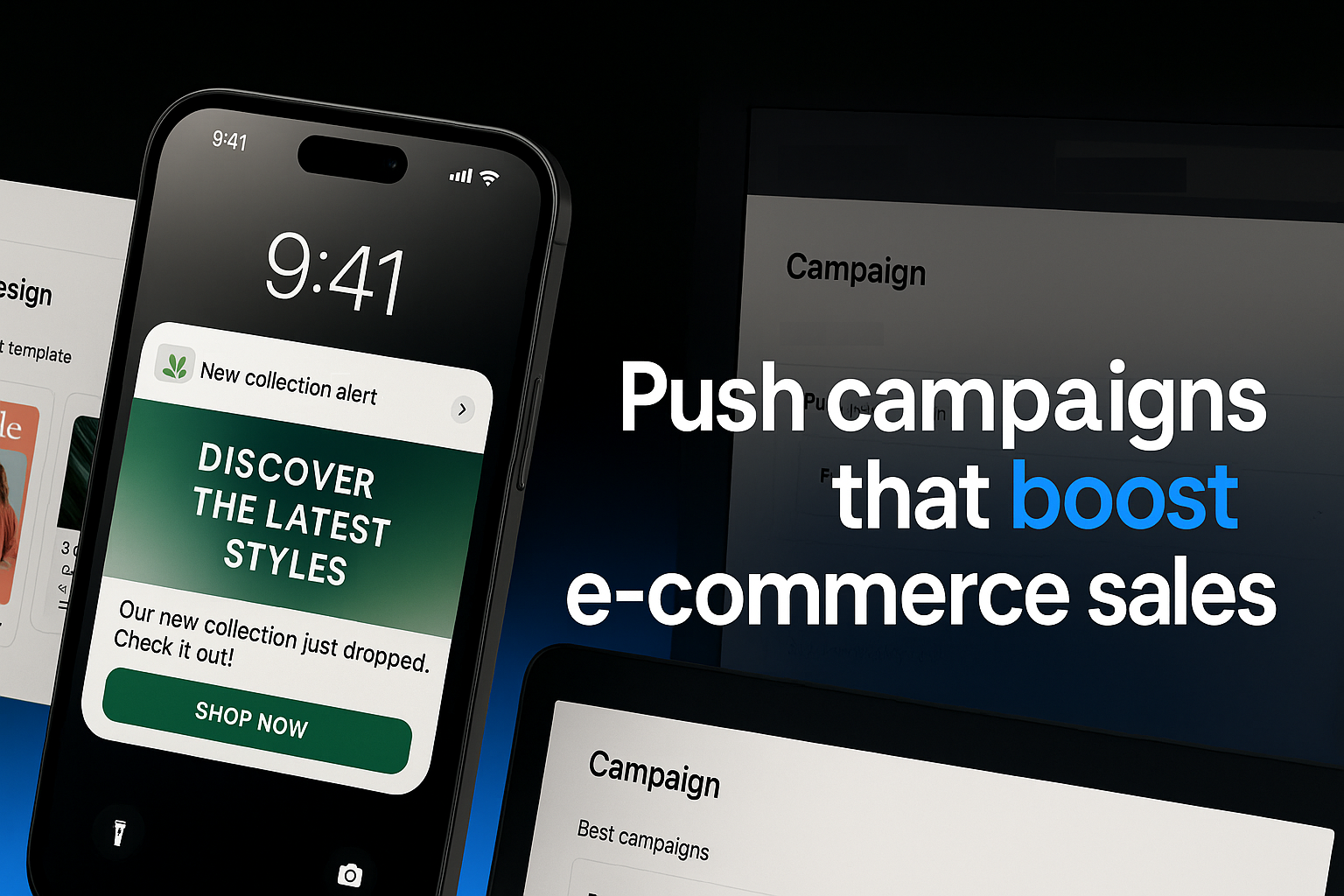
Why Push Notification Campaigns Matter
Before diving into specific campaign types, it's important to understand why push notifications are so powerful for e-commerce:
- They provide direct access to your customers' attention
- They create a sense of urgency that email often lacks
- They drive immediate traffic to specific areas of your app
- They can be highly personalized based on user behavior
- They work even when users aren't actively browsing your store
However, the effectiveness of push notifications depends largely on using the right campaign type for your specific goal. Not all notifications are created equal—each type serves a distinct purpose in your overall mobile engagement strategy.
The 3 Essential Push Notification Campaign Types
Taptool's mobile app solution offers three distinct push notification campaign types that serve different strategic purposes. Understanding when and how to use each type is crucial for maximizing their impact on your conversion rates.
1. Basic Campaigns: The Foundation of Mobile Engagement
Basic campaigns are the simplest form of push notifications—they open your app when tapped, without directing users to any specific content.
How Basic Campaigns Work
When a user receives and taps on a Basic campaign notification:
- Your mobile app launches (or comes to the foreground if already open)
- The user lands on the app's home screen or last visited page
- No specific product or collection is highlighted automatically
While this may seem overly simple, Basic campaigns have strategic applications that make them invaluable in your notification arsenal.
Best Use Cases for Basic Campaigns
Basic campaigns excel in these scenarios:
- Brand Announcements: Launching new brand initiatives or company news
- App Feature Updates: Informing users about new app functionality
- Limited-Time Sales: Announcing store-wide discounts or promotions
- Relationship Building: Sending holiday greetings or milestone celebrations
- Re-engagement: Bringing back users who haven't opened your app recently
Sample Basic Campaign Messages by Industry
Fashion Retail:
- "Flash Sale! 40% off everything for the next 24 hours. Shop now!"
- "Our summer collection just dropped! Be the first to discover it."
Beauty Products:
- "Self-care Sunday reminder! Treat yourself today with free shipping on all orders."
- "We're now offering sustainable packaging on all products! Learn more."
Home Goods:
- "Congratulations on your new purchase! Check out our care guides to make it last."
- "Spring cleaning sale starts now! Refresh your space with up to 30% off."
Success Metrics for Basic Campaigns
To evaluate Basic campaign performance, track these metrics:
- Open Rate: Percentage of users who opened the notification
- App Open Rate: Percentage increase in app opens following the campaign
- Session Duration: How long users stayed in the app after opening the notification
- General Conversion Rate: Overall increase in conversions during the campaign period
Best Practices for Basic Campaigns
To maximize Basic campaign effectiveness:
- Create Urgency: Use time-sensitive language to prompt immediate action
- Keep it Concise: Aim for 4-10 words in your title and under 20 words in your message
- Ask Questions: Engage users with curiosity-provoking questions
- Use Emojis Strategically: Incorporate relevant emojis to increase visibility and engagement
- Segment Your Audience: Target based on past behavior for higher relevance
2. Product Campaigns: Direct Paths to Purchase
Product campaigns take push notifications to the next level by directing users straight to a specific product when they tap the notification.
How Product Campaigns Work
When a user receives and taps on a Product campaign notification:
- Your mobile app launches
- The user is taken directly to the specific product page
- All product details, images, variants, and the "Add to Cart" button are immediately visible
This direct path eliminates friction between the notification and potential purchase, making Product campaigns especially powerful for conversion.
Best Use Cases for Product Campaigns
Product campaigns are ideal for:
- Back in Stock Alerts: Notifying users when products they viewed or wishlisted are available again
- Price Drop Notifications: Alerting users to price reductions on products they've shown interest in
- New Product Launches: Introducing specific new items that match a user's purchase history
- Cross-Selling: Recommending complementary products based on recent purchases
- Abandoned Cart Recovery: Reminding users about specific products left in their cart
Sample Product Campaign Messages by Industry
Electronics:
- "The headphones you viewed are now 30% off! Only 5 left in stock."
- "Your wishlist item 'Wireless Charger X3' is back in stock! Grab yours before they're gone."
Sporting Goods:
- "Perfect match! These running shorts complement the shoes you purchased last week."
- "The bike helmet you were looking at just got a 5-star review. Check it out!"
Jewelry:
- "The earrings you loved are now available in silver! Tap to see."
- "Complete your look! This necklace pairs perfectly with your recent purchase."
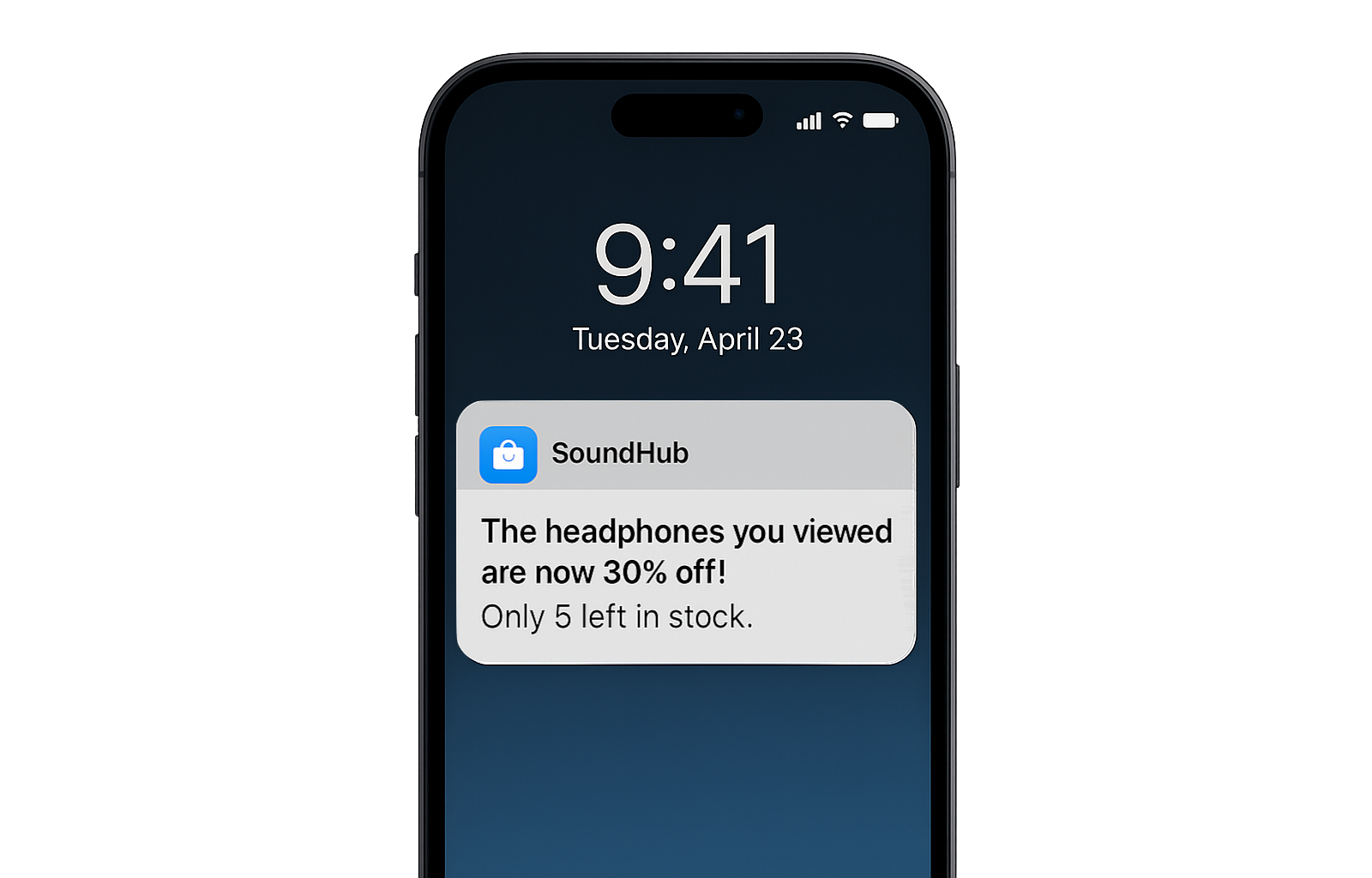
Success Metrics for Product Campaigns
For Product campaigns, focus on these metrics:
- Product Page View Rate: Percentage of notification recipients who viewed the specific product
- Product Conversion Rate: Percentage of recipients who purchased the featured product
- Add-to-Cart Rate: Percentage of recipients who added the product to their cart
- Revenue Per Notification: Average revenue generated per notification sent
Best Practices for Product Campaigns
To optimize Product campaign performance:
- Personalize Based on Behavior: Target users who have already shown interest in the product
- Include Product Images: Use the notification image field to display the product
- Highlight Scarcity or Urgency: Mention limited stock or time-limited offers
- Reference Previous Interaction: Remind users of their previous interest in the product
- Offer Exclusive Access: Position the notification as giving special early access
3. Collection Campaigns: Curated Discovery Experiences
Collection campaigns direct users to a specific category or collection of products, creating focused shopping experiences around themes, seasons, or product types.
How Collection Campaigns Work
When a user receives and taps on a Collection campaign notification:
- Your mobile app launches
- The user is taken directly to the selected collection page
- They see a curated group of products that share a common theme or category
This campaign type excels at introducing users to multiple products while maintaining a focused shopping context.
Best Use Cases for Collection Campaigns
Collection campaigns shine in these scenarios:
- Seasonal Collections: Promoting holiday, summer, winter, or other seasonal product groups
- Thematic Promotions: Highlighting collections based on trends, colors, or themes
- New Categories: Introducing users to product categories they haven't explored yet
- Lifestyle Collections: Presenting curated products that fit specific lifestyles or activities
- Sale Categories: Directing users to all products within a discounted category
Sample Collection Campaign Messages by Industry
Furniture Store:
- "Transform your home office! Our WFH collection has everything you need."
- "Outdoor living season is here! Explore our garden collection with 20% off."
Bookstore:
- "Based on your reading history, you might enjoy our new Mystery Thriller collection."
- "Summer reading sorted! Check out our beach reads collection with titles from $4.99."
Fashion:
- "Rainy season ahead! Stay stylish and dry with our waterproof collection."
- "Wedding season essentials: Discover our guest-ready collection for every dress code."
Success Metrics for Collection Campaigns
Track these metrics for Collection campaigns:
- Collection View Rate: Percentage of recipients who viewed the collection
- Products Viewed Per Session: Average number of products viewed from the collection
- Collection Conversion Rate: Percentage of recipients who purchased from the collection
- Average Order Value: Typical order size from notification-driven collection visits
Best Practices for Collection Campaigns
To enhance Collection campaign effectiveness:
- Limit the Collection Size: Focus on 5-20 products for optimal browsing experience
- Create Clear Themes: Ensure the collection has a coherent, easily understood concept
- Refresh Collections Regularly: Update products to keep the content fresh for repeat visitors
- Use Lifestyle Imagery: Show products in context rather than isolated product shots
- Segment by Past Category Interest: Target users based on categories they've browsed before
Crafting an Integrated Push Notification Strategy
The most successful mobile app engagement strategies don't rely on a single type of campaign but instead integrate all three types into a cohesive communication plan.
Strategic Campaign Type Selection
Follow these guidelines to determine which campaign type to use for different scenarios:
| Goal | Recommended Campaign Type |
|---|---|
| General announcements | Basic |
| Store-wide sales | Basic |
| Specific product promotion | Product |
| Price drops | Product |
| Back in stock | Product |
| Seasonal promotions | Collection |
| New arrivals (multiple) | Collection |
| Category discounts | Collection |
Optimal Timing and Frequency
Push notification timing significantly impacts their effectiveness:
- Consider Time Zones: Schedule deliveries based on user local time
- Industry Benchmarks: Retail notifications perform best between 10 AM-1 PM and 5-8 PM
- Respect Quiet Hours: Avoid sending between 9 PM and 8 AM unless absolutely necessary
- Frequency Limits: Stay within 2-5 notifications per week to prevent fatigue
- Analyze User Behavior: Identify when your specific users are most active in your app
Personalizing Campaigns for Different User Segments
Segmentation dramatically increases push notification effectiveness:
- New Users: Focus on Basic campaigns to introduce your app features and collections
- Active Browsers: Use Product campaigns based on viewed items
- Previous Purchasers: Implement cross-selling with Product campaigns for complementary items
- Cart Abandoners: Send timely Product campaigns for items left in cart
- Lapsed Users: Re-engage with Collection campaigns featuring new arrivals
Implementation Guide
Ready to implement these campaign types in your Taptool mobile app? Here's a quick guide to get started:
- Set Clear Goals: Define what you want to achieve with each campaign
- Segment Your Audience: Create relevant user groups based on behavior and preferences
- Craft Compelling Copy: Write attention-grabbing titles and messages
- Select Appropriate Images: Choose visuals that enhance your message
- Choose the Right Campaign Type: Match the type to your goal using the guidelines above
- Schedule Strategically: Plan your campaign timing for maximum impact
- Track and Analyze: Monitor campaign performance using the metrics we've covered
- Refine and Improve: Use data to optimize future campaigns
For detailed technical instructions on setting up these campaign types in your Taptool dashboard, refer to our Campaigns Setup and Usage Guide.
Conclusion
Push notification campaigns are among the most powerful tools for increasing mobile app engagement and driving conversions. By strategically implementing Basic, Product, and Collection campaigns, you can create personalized, timely communications that guide users toward purchase decisions.
Remember that the most effective push notification strategy will combine all three campaign types, tailored to specific user segments and business goals. Start with a clear plan, measure your results, and continuously refine your approach based on performance data.
Ready to transform your mobile app engagement with strategic push notification campaigns? Learn how Taptool can help you implement these strategies and achieve the kind of results that Sol del Sur experienced with their mobile app.
For more insights on mobile engagement, check out our guides on effective push notification strategies and push notifications vs. SMS marketing.
